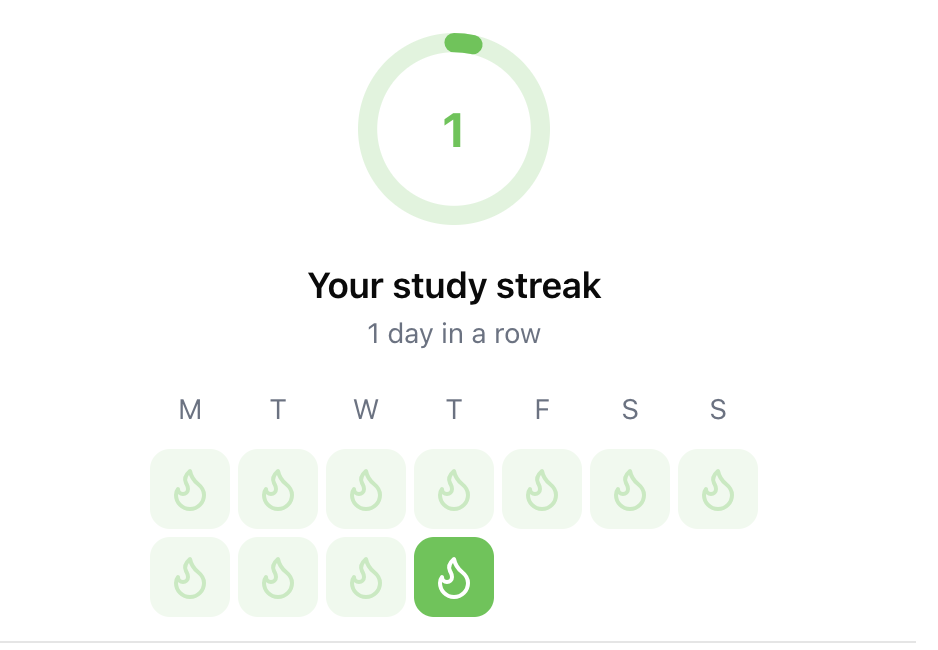What are Streaks?
A streak is a period of consecutive days, weeks or months that a user has performed a key action on your platform. Streaks have been shown to meaningfully increase retention, particularly when the user action being tracked aligns with the core value of your product. Streaks are global to your platform, meaning that each user has a single streak across all interactions. You can decide which Metrics should contribute a user’s streak on the streaks configure page.Streak Frequency
Streaks can be configured to be daily, weekly or monthly. This means that a user must increment a metric at least once every calendar day, week or month to maintain their streak. Trophy will automatically compute streak data for all streak frequencies, which means you can change the frequency at any time while maintaining users’ streaks. Just note that changing the frequency may be confusing for users, so best to communicate any changes ahead of time.Streak Metrics
You can choose which metrics should contribute to a user’s streak For example, if your platform is a language learning app, you might want to track a user’s streak based on the number of lessons completed, while also tracking a metric for the number of words learned that doesn’t affect streaks. In this case, you would configure the lessons completed metric to contribute to streaks but not the words learned metric.Regardless of whether streaks are enabled or disabled, Trophy will still
compute all streak data. This means that you can enable streaks at any time
and all your users’ streak status will be immediately available, going back
for as long as you’ve been using Trophy.
Streak Freezes
Streak freezes help users keep their streaks for longer by allowing them to miss periods without it resetting to zero. This helps keep streaks motivating even if users don’t maintain a perfect usage habit.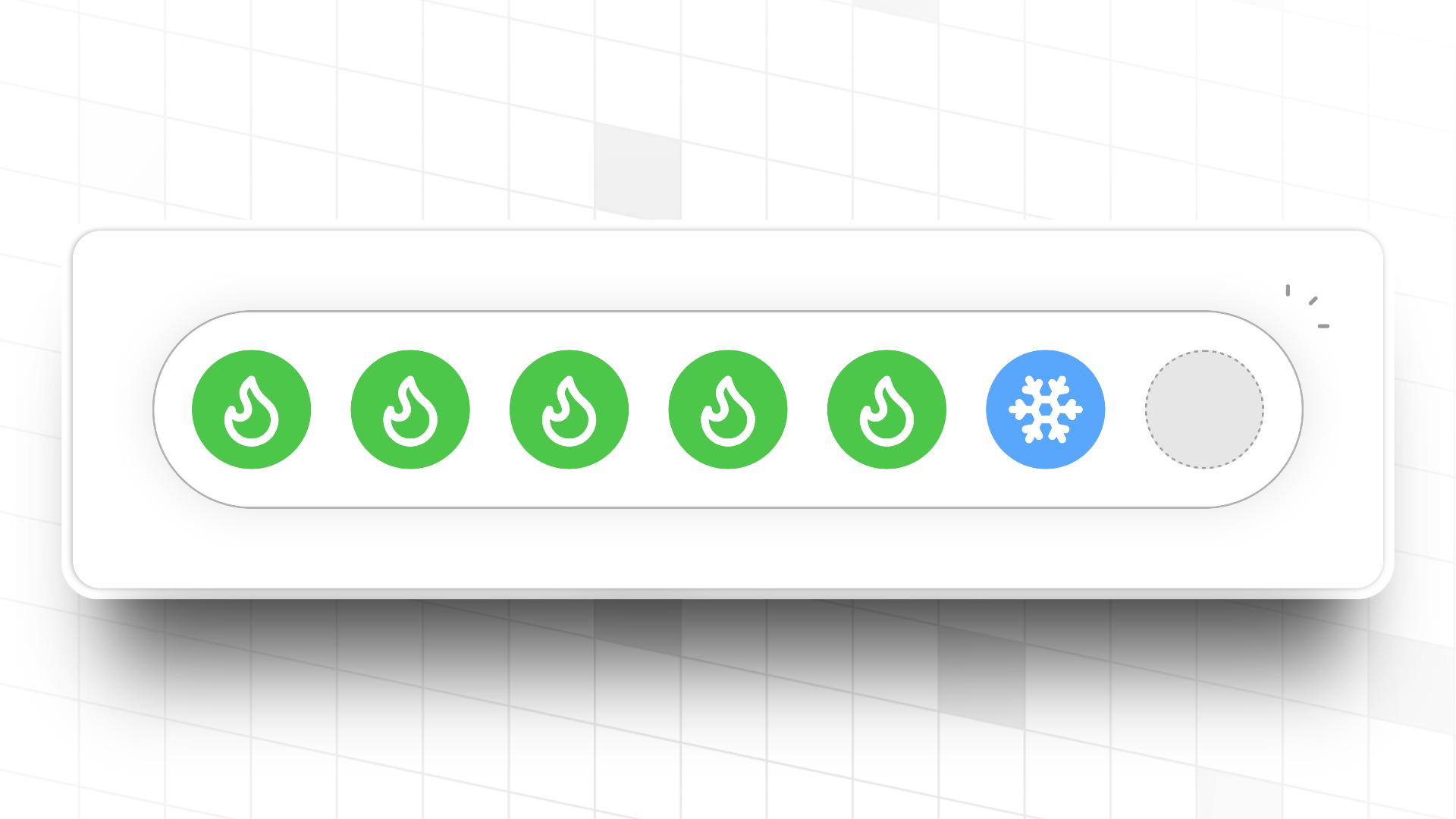
Granting Initial Freezes
You can configure any number of arbitrary freezes to grant to new users when you first identify them with Trophy. Giving users too many freezes may decrease their perceived value, but granting too few freezes might result it a higher number of lost streaks.Freeze Accumulation
As users use up streak freezes, they’ll need a continuous supply of new ones to keep them going. To facilitate this, Trophy can automatically grant streak freezes to users over time. You can choose an arbitrary number of days over which to grant an arbitrary number of freezes to each user. If you’ve configured time zones for your users, Trophy will automatically consume freezes at midnight in the user’s time zone when necessary to extend their streak, and if any new freezes are due to be granted to a user, they will be granted up to ten minutes later.Maximum Freeze Count
In Trophy you also configure the maximum number of freezes that each user can have, up to a limit of 100. Freeze accumulation will only ever grant freezes up to this limit.Tracking Streaks
Trophy automatically calculates streaks for all users when users increment a metric. There’s no extra work required of you to track streaks, and you can start using them right away. Just make sure that streaks are enabled in the Trophy dashboard.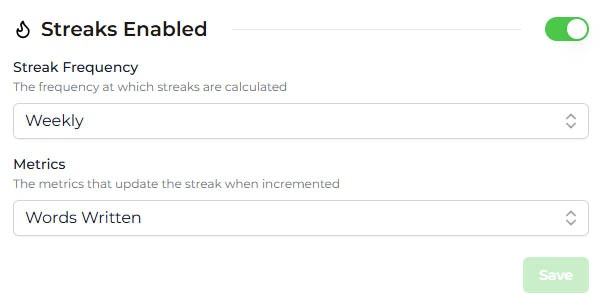
Managing Streaks
This section outlines some of the operations you can perform to manage user’s streaks in your application.Restoring A Users Streak
To restore a user’s streak, head to the user details page and use the ‘Restore Streak’ action. Restoring a user’s streak sets it to the length it was when they last lost it.Displaying Streaks
Trophy exposes streak data in two ways, which can be used to build UI elements within your applications and display streaks to users.Metric Event Response
When you increment a metric for a user, the metric API response will include the user’s current streak.Response
- Showing in-app pop-ups
- Playing sound effects
User Streaks API
The user streaks API returns the current streak for a single user, along with their recent streak history. Use thehistoryPeriods query parameter to control how many periods to return.
Response