What are Events?
Events represent individual user interactions against Metrics in Trophy. One event corresponds to a single interaction made by a single user. When you integrate metrics into your platform, you’re setting up your platform to continuously stream events to your Trophy metrics for each user interaction. These interactions then drive all the gamification features you set up around these metrics.Key Attributes
Events only have one required attribute,value. The value of an event is the numerical amount that will be added to the user’s total metric count as a result of the user interaction it relates to.
The value can be positive or negative, and can be a whole number or a decimal.
Custom Event Attributes
This feature is available on the Pro plan
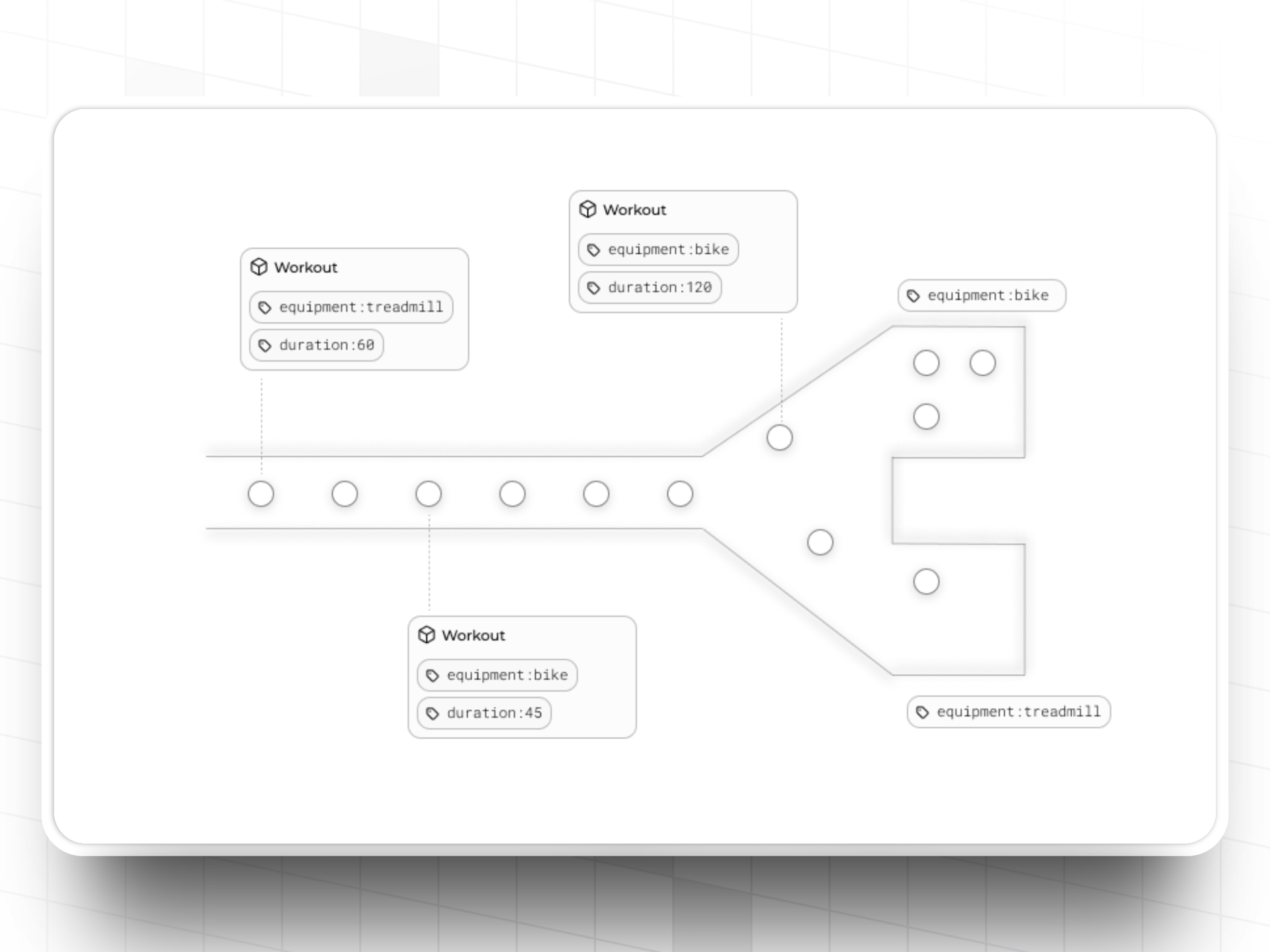
Creating Attributes
To create a new custom event attribute, head to the metrics page in the Trophy dashboard and hit the Add Event Attribute button. Give the attribute a name and a unique key, you’ll use the key when referencing the attribute in API calls.Setting Attributes
To set the value of a custom attribute on an event, pass its value in theattributes object in your metric tracking code.
Here’s an example of an event payload where the values of two attributes, device and duration, are set:
Using Attributes
Custom event attributes can be used to power more advanced triggers for achievements and points and can be used in email templates to customize copy and to control the data shown in charts.Advanced Feature Triggers
Custom event attributes can be used to set up achievements or points triggers that only track events with specific attribute values. Follow the links to the relevant pages below to learn more.Achievement Triggers
Configure achievements that can only be unlocked by events with certain
attribute values.
Points Triggers
Set up points triggers to only award points from events with specific
attribute values.
Email Customization
If you use any Trophy Emails, event attributes can be used to customize the data shown in certain email blocks. Firstly, when using metric-based variables in email copy you can use event attributes to further control what data the variable refrences. For example here’s a case where we use an email variable to tell users what their total number of workouts they’ve done on different gym equipment is using a metric ‘Workouts’ and an attribute ‘Equipment’:Tracking Metric Events
Each metric has a uniquekey which you can use to reference and track events against it in your code. You can find the key in the metric settings page.
To start tracking user interactions as events against your Trophy metrics, use the Metrics API or one of our type-safe Client SDKs supported in most major programming languages.
Here’s an example where a fictional study platform is using a metric to track the number of flashcards flipped by each student. Each time an student interacts, the platform sends an event to Trophy telling it how many flashcards they viewed:
Response
- The user’s newly unlocked achievements as a result of the event
- The user’s latest streak as result of the event
- The user’s latest points for each points system that changed as a result of the event
- The user’s latest leaderboard data for each leaderboard that changed as a result of the event
- Triggering in-app notifications
- Sound effects
- Animations
Idempotent Events
Trophy supports enforcing uniqueness on events so that users cannot increase a metric by taking the same exact action over and over. For example, a language learning app could specify that users can only increase thelessons-completed metric by 1 for each unique lesson completed, so if they complete the same lesson twice only the first counts.
Idempotency-Key header in the metric event API.
Learn more about idempotency.